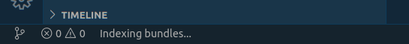0.2
Version 0.2 brings some subtle improvements:
- Conditional extension startup - Only start up the extension, if the workspace contains a bundle
- Pretty documentation hovers - manifest.json documentation hovers get more styling
- Other improvements - The even more subtle things…
Additionally, find all fixed issues in the changelog.
Conditional extension startup
Maybe a change that you won’t necessarily recognize, but yet pleasant to know: The extension is not started every time you open VS Code any more. Especially if you just fire up VS Code to edit some files in between you don’t want to wait any extra (milli)second for it to show up. Now the extension is only loaded, when your workspace contains any bundles, i.e. manifest.json files.
There is one downside to it: If you start a new project and create the very first manifest.json file in your workspace, VS Code won’t start the extension for you – no service name auto-completion, no documentation hovers etc… ![]()
…until you saved your initial manifest.json file and restarted VS Code. Or you run the new command apprt-bundles: Activate extension from the command palette.
Pretty documentation hovers
Documentation hovers got some polish to become more readable and help get the important information easier.
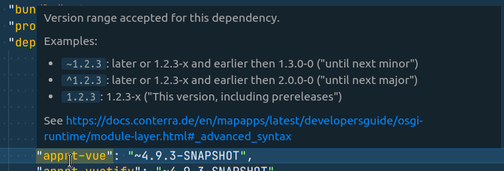
Simple things like inline code formatting or just bulleted lists improve the way information is conveyed (and yes, you can still switch documentation hovers off completely…)
Other improvements
With the introduction of webpack the file size of the extension decreased to nearly 100kB – down from ~3MB. Ok, some unnecessary image and documentation files were removed also, but yet!
When you open a workspace with bundles you will now get a new indicator in the status bar of VS Code. It will just tell you that it started indexing all bundles and manifest.json files and when it is ready: