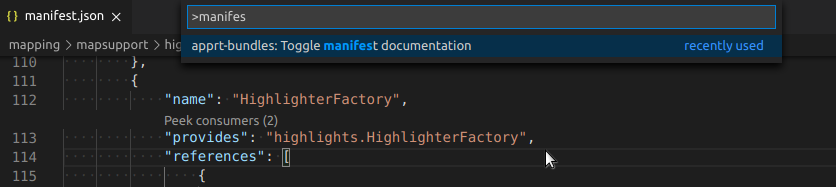0.1
Version 0.1 brings these new features:
- Quick-open bundle - Quickly jump to a bundle by typing its name
- Hide documentation hints - Hide documentation hovers when editing manifest.json files
Additionally, find all fixed issues in the changelog.
Quick-open bundle
Sometimes it takes more time than you expect to locate the bundle inside the file tree of VS Code. This is where Quick-open bundle comes to a rescue:
Execute apprt-bundles: Open bundle from the command palette, enter some parts of the bundle name, and the bundle folder will be highlighted in the file tree.
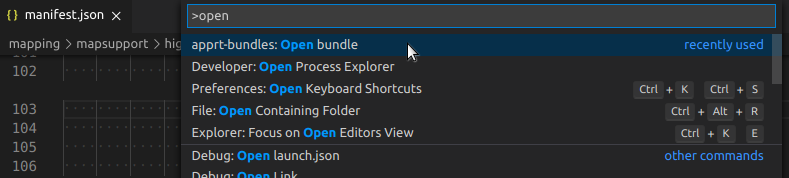
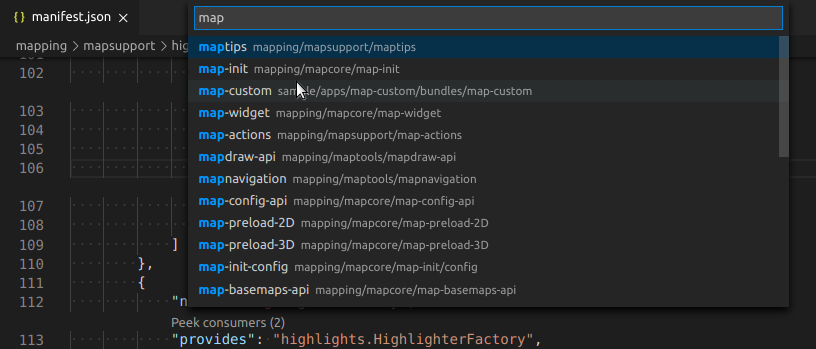
The actual effect of opening a bundle can be customized in the settings. You can select if
- the bundle folder is just highlighted,
- the bundle folder is highlighted and expanded (
apprtbundles.bundles.reveal.goal.expandFolder), - the manifest.json file of the bundle folder is highlighted, which obviously requires to expand the folder
 (
(apprtbundles.bundles.reveal.goal.type).
Hide documentation hints
Hovering documentation hints for the elements of a manifest.json file can help a lot when you’re not familiar with their meaning. But when you are, they might too often get into your way when navigating around quickly.
You can now either temporarily or permanently turn them off (and on again, of course). The command palette now has an entry apprt-bundles: Toggle manifest documentation to switch documentation hovers on and off. If you still want to get rid of them permanently, set apprtbundles.manifest.documentationTooltips.enabled to false in the settings.