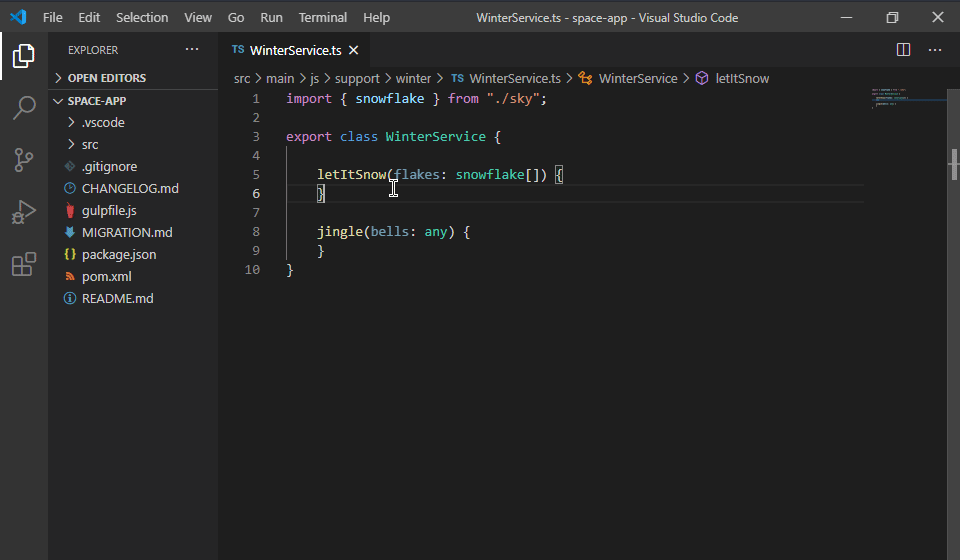Bundle navigation
Features provided by the extension that help you work with bundles:
- Quick-open bundle
- Go to component implementation code lens
- Go to component definition (module file)
- Jump to manifest.json or README.md
Quick-open bundle
Sometimes it takes more time than you expect to locate the bundle inside the file tree of VS Code. This is where Quick-open bundle comes to a rescue:
Press Ctrl+ß (as in “ßundle”), enter some parts of the bundle name, and the bundle folder will be highlighted in the file tree. You may alternatively execute > apprt-bundles: Open bundle from the command palette.
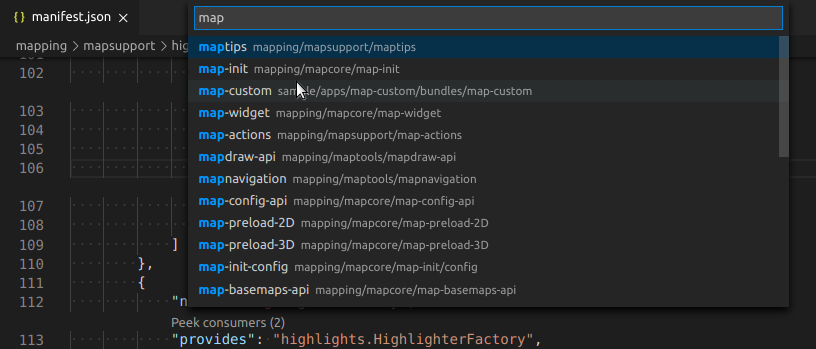
The actual effect of opening a bundle can be customized in the settings. The property apprtbundles.bundles.reveal.goal.type lets you select if
- the bundle folder is just highlighted,
- the bundle folder is highlighted and expanded, or
- the manifest.json file of the bundle folder is highlighted, which obviously requires to expand the folder.

Go to component implementation code lens
In a bundle manifest, click the > Go to implementation code lens above the name property of a component to open the corresponding implementation file.
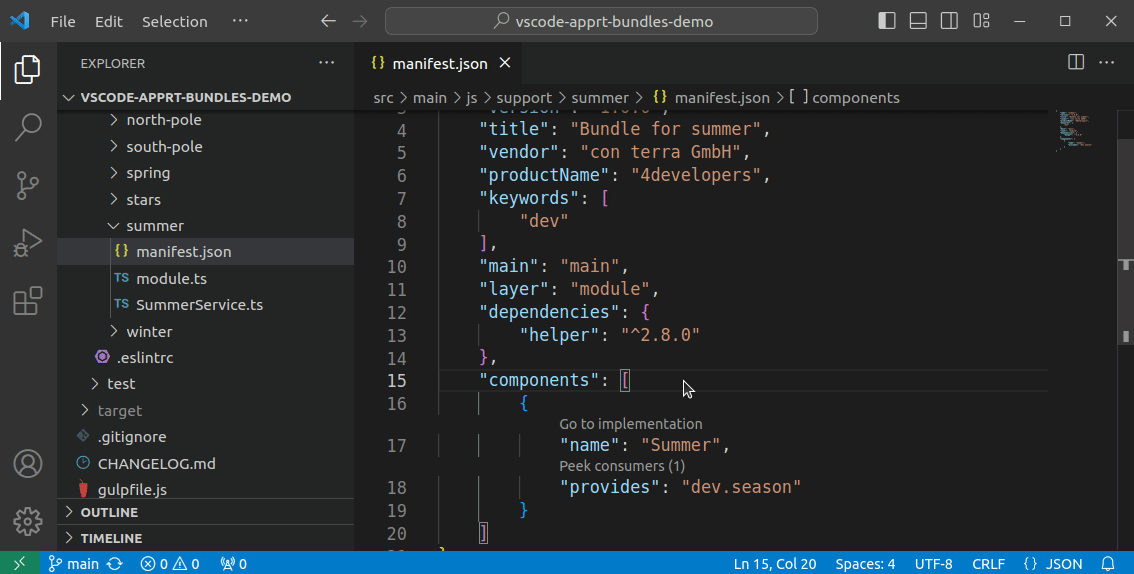
Go to component definition (module file)
In a bundle manifest, Ctrl+Click the name or impl property value of a component to open the module.js or .ts file, where it is imported or exported.
This is equivalent to pressing F12 or executing the > Go to Definition command.
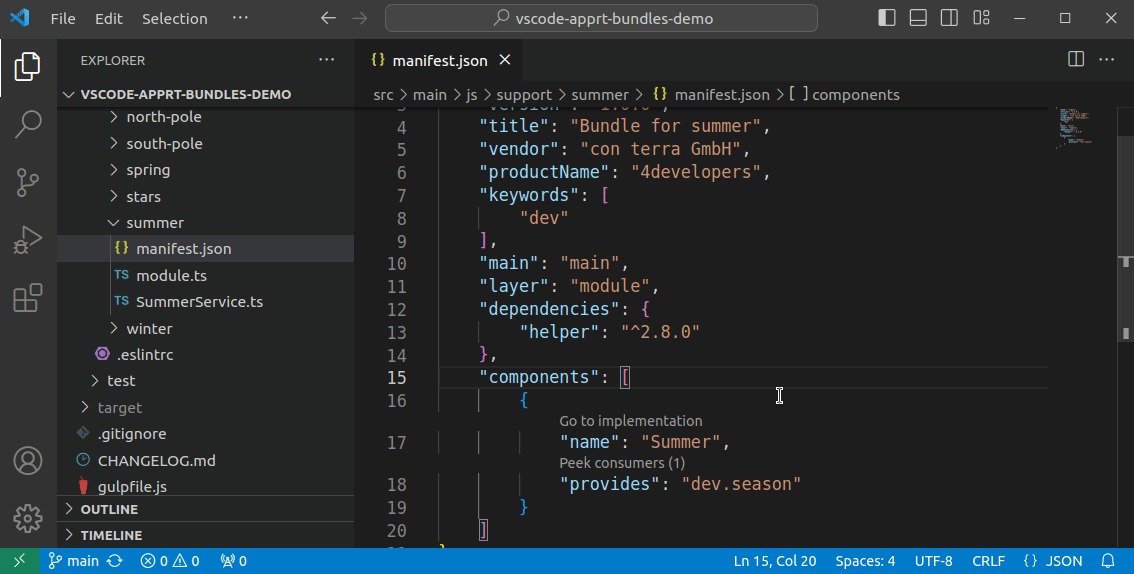
Jump to manifest.json or README.md
The commands
- > apprt-bundles: Open current manifest.json
- > apprt-bundles: Open current README.md
allow you to open the respective file of the current bundle. The “current” bundle is determined by the location of the file opened inside the active file editor.